Looking for recruitment Tracker template excel for managing applicant hiring process? MS Excel based (Advanced Excel +Macros) We have #1 template according to your requirement.
You can request us for video and custom template editing. Recruitment template is available with either single license or multi user license. Just like resource capacity planner, you can manage entire recruitment process easily.
All in One dashboard template including resource planner
- Pipeline Efficiency Chart with In-process application stages
- Application sources chart (PIE CHART)
- Decline Reasons of candidates against particular job
- Location Department with job status reports
- Recruitment Tracker is available in bundle with HR system of single template
- Template color and others details is editable
- HR Monthly Reporting Template
In this article, you can access to download premium recruitment tracker template with complete HR system (Training + HR KPI) as well as you can also calculate HR system regarding employee performance, Salary and other KPI detail.
Check out Project Document Tracker Template as a Related Template.

What is a Recruitment Tracker? Key Features of Template
Recruitment Tracker works well for the screening purpose of the applying candidates. Recruitment process is divided into several steps and needs special attention. The templates available just make the job easier. From filtering the candidate on the basis of qualities mentioned on the job description to getting the employee on board all is managed by the recruitment tracker quite easily.
Related Content: Project Analysis Template in Excel
- In data sheet, you must fill candidate’s information like FIRST & LAST NAME, PH:NO ETC
- In Job data, fill this sheet with department, Job type, Grade, Templates for Manager and job location, Job posted Date, Position ETC
- Make sure, some fields are required, some not
- You can manage entire department or multiple department candidates
Moreover, it keeps the data of the applicants save which can be utilize later for some other job opening. The efficiency of this process defines the future success of the company. The recruiter hunts the best suited candidate for the available job.
Depending upon the complexity of the recruitment procedure the tracker system is developed by external help or if the managers are capable, they can develop the system on their own.
Related HR Template: HR strategy Template
Purpose of Recruitment Tracker:
Recruitment tracker software lessens the burden on the HR team for going through hundreds of job applications against one job ad or position. The process of getting a job application to the hiring of the suitable employee is just done easily and smoothly by recruitment tracker.
The core purpose of the recruitment tracker is to improve the efficiency of the process by making it transparent. These templates manage several hundreds of profiles like a pro with no chances of any mistake. Recruitment tracker saves time and energy both. The uniformity in the recruitment process sets the standards for the hiring system.
Candidates Hiring Process in Excel
Templates can be modified according to the scale and the need of your recruitment process. The main purpose is to run the recruitment process smoothly while keeping all records.
- The data is recorded in the spreadsheets for the evaluation and screening
- In the spreadsheet in the first column most importantly the applicant’s name is recorded
Phone number is added in the next column while email addresses in the next one. Keeping the record of contact details is very important. Also position or the job the title for which the applicant is applying is also clearly mentioned. When applying for a job application an automated question comes up “by whom you are referred?”
Details of the reference are recorded in case needed for verification in future. Date of application and expected salary are added for the screening purpose. Other columns can be added according to your specific screening criteria. Generalize ones are added in this template.
You can download Project Scope Document Template in Excel from here.
What are Premium Key Features of Recruitment Tracker?
Each template has its distinguishing features depending upon the quality of work they are providing. But there are some key features of recruitment tracker template which are common in almost all of them;
Updated job ads:
The recruitment system is highly professional; it has its own system developed by the technical and HR team. But to have an updated career page with an attractive outlook gets the attention of the job seekers.
Brand identity:
An employer is highly invested in setting up a good image in front of the job seeker. And this brand image can be developed by using creative techniques in the job description and the application process.
Application process:
Keep your application process as wide as you can. The more the applicant the more chances of getting the right fit for the job description will be. Try to make the application process simple and ask good enough questions that will be helpful in the screening process.
Related Template: Project Portfolio Dashboard Template
Interviews management:
After the screening the best suited candidates are called for the interview. And the ones who actually are capable are further shortlisted for the next steps of the recruitment.
Mass communication:
System is developed for the collective invite for the interview or other ongoing steps of the recruitment. This needs to be efficient and precise.
Candidates Management System in Excel:
It is quite difficult to keep the record of hundreds of the candidates manually. Each small- or large-scale company develops their personal candidate management system to reduce the burden on the recruitment team. This system is broken down into steps which are mentioned below;
- As soon as the applications are receive the management system starts working. Data of the applicants are received by the recruitment tracking software
- Data is manage on the template. Important essential details are record and resumes are save for screening purposes
- The system developed is technically sound. When the new application is drop in the system the recruiter receives a notification. So, that no application is missed or ignore
- The recruiter is free to respond to the applicant either the application is accepted or rejected. But at times a candidate has the potential but not fit for the description so notes are added with his/ her resume
- Candidates are sorted on the basis of the recruiter responses
- After the sorting, applicants are contacted through phone call, text or email for the interview
Related Template: Employee Training Plan Template
How to Create Recruitment Tracker in Excel (Categorize Template)
Now in this section, we are going to breakdown some main function of Recruitment system. For clear understanding about this template, you can also watch video and start editing in this template.

Overview or Recruitment Dashboard
First of all, you can overview fully detail of this template through dashboard. I image below, you can experience the look of recruitment tracker.
Recruitment KPI
- How many candidates hiring over particular period?
- Days to Hiring
- Cost of Hiring
- Open position about particular job
- Days in MKT
- HIRED candidates
With these stats, you can experience other charts in different section help to manage applicants.
Related Content: Project Daily Production Schedule Template
Candidates Hiring Tracking Charts
In this row, you can experience 3 different charts, help to identify candidate’s selection process through different selected channel.
- Pipeline Efficiency of Hiring stages
- In -Process Application stages
- Candidates Hiring Performance
In 2nd row of applicant tracking, you can experience others charts like;
- Monthly Hiring performance (12 Month Report)
- Application Stages (Agency, Website, LinkedIn)
- Decline applicant reason chart
At last of this Recruitment Tracker Template Excel dashboard, you can view Location/Department Wise Job status.
Candidates Job Report Sheet in Excel
You just need to enter value in “JOB POST ID” for desire candidates job report, you can export this sheet in PDF via click button left side of this template.
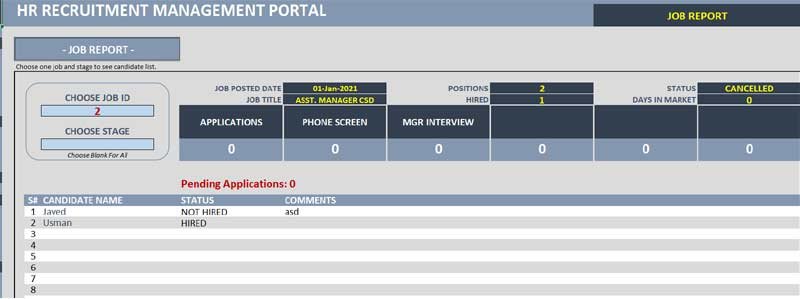
Candidates Job DATA
In this sheet, you must fill some desired column of every candidates. We already mention, which is required fill column or which not. So, in this case, you can easily manage this sheet of excel and get desire result without gone confuse.
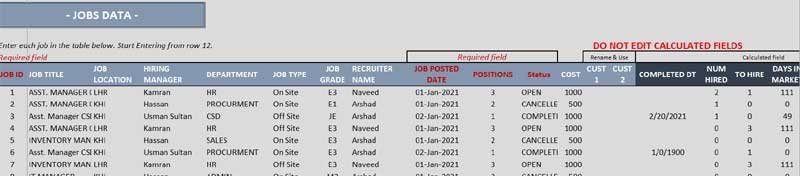
Candidates Application
This is another data sheet of candidate’s application, Interview stages column, decline reasons, against particular candidate’s name and department. Other data column you can see in this image below of recruitment tracker template.
Related Content: Project Management Document Checklist
Candidates Data
Another data sheet, final one for entering information of each applicant. If you interested some more information and overview this kind of information in dashboard, so you can edit this template or request us for custom changes.

How projecTimes.Net team can Help in Recruitment Tracker?
In addition, you need some requirement related to your HR system and recruitment process. You can contact ProjecTimes.net team of excel developer. With this template you can get FREE resource planner and employee management templates.
If you get complete set of project management documentation plan please click here.

