Looking for (The Best) management tool relates to standards reporting, quick survey of projects for project manager?
In this article, you get overview of multiple project portfolio system. Project portfolio dashboard in excel template has been use for reporting and other general collection & documentation. Easily generate project status report in excel through this template.
A project portfolio provides a detailed and more comprehensive information of all the projects and task in one place. In a simple project dashboard mostly only one project is discussed. Whereas in project portfolio dashboard encompass multiple projects.
- Operate through MS Excel (2010+ Edition)
- Manage UP to 100+ projects
- Multi User (Not-Web based)
- Advance Gantt Charts, Milestone, Task Tracker system
Some of basic templates are free, but if you want some professional design template, you have to purchase Premium Template through Ucube.biz & ProjecTimes.
It overviews the different variety of key performance indicators of more than one projects in a singular dashboard. By using this you can monitor things like risks, performance, expenses, and many other project related factors. Project portfolio can easily be managed by using this dashboard, you can also make changes in it in accordance with your requirements.
Check out Project Implementation Roadmap Template in Excel as a Related Template.
Project Portfolio Dashboard (Advance Features)
This tool is helpful in maintaining and monitoring the development of more than one project at a time. In other words, this tool allows you to multitask. In this most of the information is represented in graphical and charts for. This aids in batter understanding and representation of the project performance, development, and processes.
In advance features, we add some more interesting thing in this dashboard;
- Multi-User addition
- Issues and Risk Reporting (Single Project Also)
- Generate single & Multiple Project Report in seconds
- Generate Report also in PDF format
- Employee training & performance reporting
- Advance VBA & Macros based Excel-System
- Best tool for PMP managers
In this article, we will shed some light on the Project Portfolio Dashboard, its use and importance.
Why there is need of Project Portfolio Dashboard?
Managing more than one project at a time quite time consuming and difficult job. It is very difficult for project managers to handle multiple projects at a time. To resolve this issue a variety of different helpful tools available. One of the most important and popular tools for managing multiple projects at a time is Project Portfolio Dashboard.
So, this tool is essential and are of great importance when it comes to multitasking in the field of project management roadmap. As it allows you to have a quick overview of all the projects at once in one dashboard template.
 Benefits of using a Project Portfolio Dashboard Excel
Benefits of using a Project Portfolio Dashboard Excel
The importance of this amazing tool is unquestionable without any doubt. As this allow you to collect and analyses and monitor different data in one place.
- This dashboard allows you to have a comprehensive overview of the project progress and tasks in a glance.
- It surely helps you reduce the time needed to monitor every project separately by allowing you to do the job in one place.
- Also, you do not need to go back and forth and look for data in different places. Because everything is provided to you in one dashboard right in front of you.
- This will also allow you to take sensitive multiple decision at right time by pinpointing any problem or problems in your projects. This is only possible when you have a bird view of the progress and processes, which is the speciality and most striking feature of Project Portfolio Dashboard.
- The Project Portfolio Dashboard template also helps in increasing the value of your business.
What is included in a Project Portfolio Dashboard?
We have seen that the Project Portfolio Dashboard is extremely helpful and significantly useful tool. Now let us see what should be included into a decent and effective portfolio dashboard.
First, the main overview which includes the comprehensive description of the terms and conditions of all the e projects included in the dashboard. Then there should be a quick summary of the projects budget, tasks and risks associated.
It also must contain the actual and expected expense of the all the tasks in the project or projects included. Lastly the quick overview of every project and its KPIs must be addressed individually. This allows you to give proper attention to each project overview without missing out any of them.
Format of a Project Portfolio Dashboard Excel
According to a definition in PMBOK Project Portfolio Dashboard is the collective program management of more than one project which includes identifying, planning, authorizing, managing, and controlling different processes and programs in the projects to achieve specific business goals and objectives.

Gantt Chart
Found best Gantt chart in this dashboard, you don’t need to buy expensive (web-based) if you have available this.
- Recent Project auto Add in Gantt chart (show Top in list)
- No of project progress is showing in % (Green and Red bar)
- You can view project progress (Daily, Weekly, Quarterly, Annually)
- Zoon in and Out feature
If you want some more changes in Gantt chart, then make sure you can contact Template124.Com Team
Project Milestone Tracker
Select any project and get detail of its milestone under below in visuals. These details, you can set in data sheet (Milestone section under each project. Make sure you enter correct value in data sheet of excel-dashboard.
- Define Problem
- Develop Plan
- Project Development
- Test
Project not to started, pending, Cancelled, on-planned, completed and in progress you can see below this section of milestone.
Project Task Tracker
In this task tracker sheet, you can get quick overview of each project and multiple projects tasks at a time. You can also use this sheet for reporting any project through export report section.
All task in progress, completed, on hold represent in pie char and upcoming tasks you can see below in this sheet. For more detail about multiple project tracking template.
Risk and Issues Dashboard
Very important section, you can get detail of risk and issues about any project and multiple projects through this section.
- Total outstanding risks and issues
- Risk by Status
Risk impact on project (Set by levels) can shown in color right side of template.
Multi-User Management Dashboard
This is new and exciting feature of this dashboard, different user use particular sheet as a new user or assignee. So according to role you can manage project easily.
Project Reporting
Most important section of this template. Through this section, you can export reports in XLS, PDF and PPT document.

Related Article: Multiple Project Reporting Dashboard
- Multiple Projects Reports Generate
- Single project Reporting
Calendar and Heat Map for Project Schedule
In addition, calendar and heat map section is very important for project scheduling. After set priority and high impact you can use heat map for workload of resources and get project schedule with milestone scheduling.
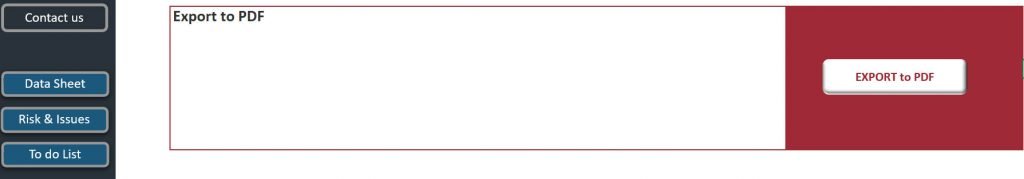
Data Sheet
Three type of data sheet you can seen left side of template
- Data sheet
- List
- To do list
- Risk and issues
You can also use setting button and contact us button for more advancement and get custom template for particular project.
A Perfect Documentation Tool for Project Manager
In a general and basic Project Portfolio Dashboard the main aspects which should be documented in the portfolio are:
- Every project must have distinct section for every single project
- Then the key risk should be documented.
- After that there is space for any issues associated to the project progress.
- There is a separate section for the team members information.
- Then the tasks details have a separate place.
- In the end there comes a comment and suggestions section.
Role and responsibilities of a project portfolio manager
A project portfolio manager is responsible of many things like project planning, execution, development and finally completion. The manager also has the duty to make sure that the process and product is of high quality.
Furthermore, he also monitors that all the project processes are completed in accordance with standard during the whole project development cycle till success. A project portfolio manager also is responsible for keeping the project within the allocated expenses and resources.
KPIs for Project Portfolio Dashboard Excel
Every project management needs a list of KPIs to make the batter judgement about the process and plan the project efficiently. By using KPIs the project goals can be meet easily on time and the expenses will also be under control. The usage of KPIs for your portfolio dashboard proves to be very helpful to make better decisions and monitor any delays and problems in the project progress.
The list of KPIs is endless but following are some of the essential and most important KPIs for your portfolio dashboard:
- Operational and development efficiency
- Changes and adjustments in project schedule
- Variation in budget and expenses
- Business value measurement
- Customers satisfaction
- Risks and hazards program management
Project charter in Project Portfolio Dashboard
Project charter is one of the most important and vital documents in any project. It has the complete and comprehensive plan of all the important task and processes in the project. It also helps is making sure that you are on track by keeping a keep eye on the development of the project throughout till end.

When the charter document is combined with the project portfolio its importance and efficiency increase even more. As it allows the project managers to analyse and review the data of different project in project portfolio.
Conclusion
Hence, project portfolio dashboard template excel is a very handy and efficient tool for the managing of more than one project in one go. It helps is keeping an eye on all the developments and changes in the projects included in the portfolio dashboard.
Consequently, the projects are efficiently handled by using this tool, without this the job can be considerably difficult and time consuming.
- Interactive Project Management Dashboard https://projectimes.net/project-tools/project-management-dashboard-excel/
- Also Manage Resource capacity through this planner
- An overview of project portfolio Management
- What is Portfolio Management in Projects Management
- About WIKI


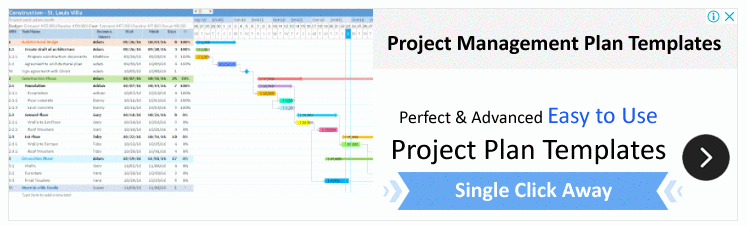
Thank you!!1
For more information about Project Portfolio Templates, Contact Template124 or US
Hello,
can you share the dashboard template please
You can View this template to YOUTUBE VIDEO (https://www.youtube.com/watch?v=09yte9fM-yI)
Thanks